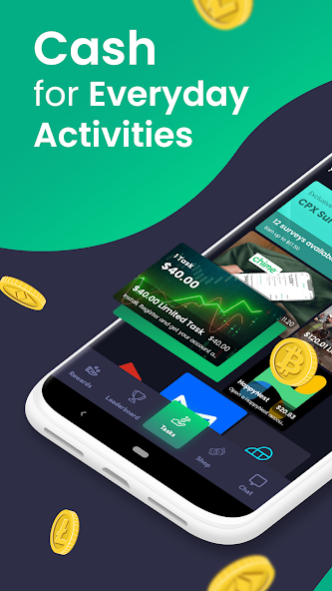FC 1.3
Continue to app
Free Version
Publisher Description
Play games, share your opinion, and earn rewards on the FC app! From some of the hottest casual games to action-packed MMORPGs, FC makes it easier than ever to earn rewards for something you already do every day!
Not into mobile games? No problem! You can also earn rewards for sharing your opinions on surveys! With tons of reward options to choose from, there’s something for everyone!
Whether you want to jump into a popular sports game, or just pass the time by answering a few questions, FC lets you dive right in and start earning rewards however you want to pass the time. Play and test popular games, and earn rewards for sharing your opinions!
Getting started on FC is as easy as 1-2-3. Download it today and start earning rewards!
FC FEATURES
PLAY & EARN REWARDS
- Play games from a variety of genres: RPG, MMORPG, sports games & so much more!
- Find your favorite games and discover new ones as you earn rewards for playing
- Reach level 10 and join our affiliate program
SHARE YOUR OPINION
- Answer questions and earn rewards for sharing your opinion
- Choose from a variety of companies and collect rewards for each completed form
Earning rewards through FC is easy. Play the hottest games and answer questions today!
For complete terms, privacy and services, please visit our website: https://freecash.com/terms
Email contact: support@freecash.com
About FC
FC is a free app for Android published in the Recreation list of apps, part of Home & Hobby.
The company that develops FC is Freecash. The latest version released by its developer is 1.3.
To install FC on your Android device, just click the green Continue To App button above to start the installation process. The app is listed on our website since 2023-06-28 and was downloaded 1 times. We have already checked if the download link is safe, however for your own protection we recommend that you scan the downloaded app with your antivirus. Your antivirus may detect the FC as malware as malware if the download link to com.freecash.twa is broken.
How to install FC on your Android device:
- Click on the Continue To App button on our website. This will redirect you to Google Play.
- Once the FC is shown in the Google Play listing of your Android device, you can start its download and installation. Tap on the Install button located below the search bar and to the right of the app icon.
- A pop-up window with the permissions required by FC will be shown. Click on Accept to continue the process.
- FC will be downloaded onto your device, displaying a progress. Once the download completes, the installation will start and you'll get a notification after the installation is finished.